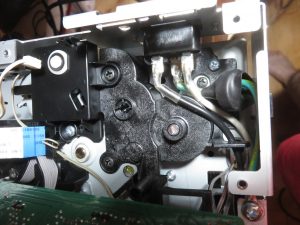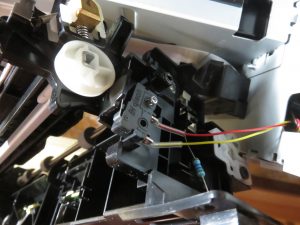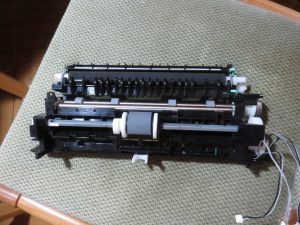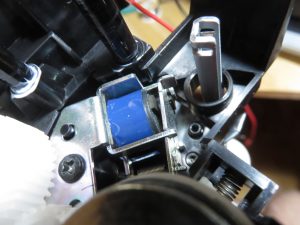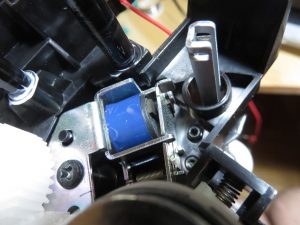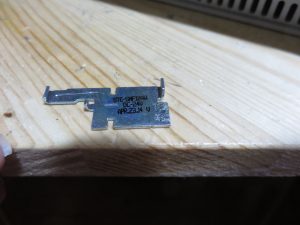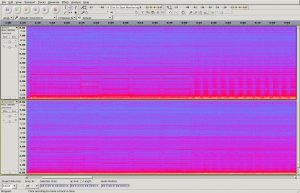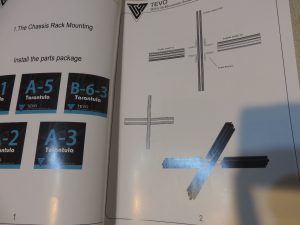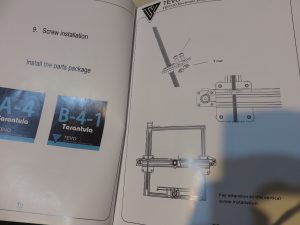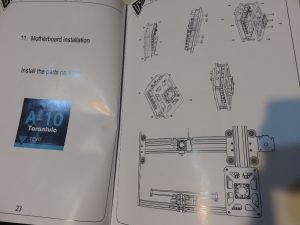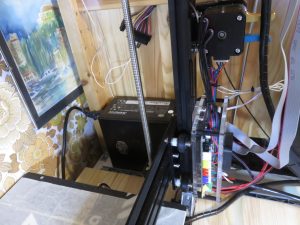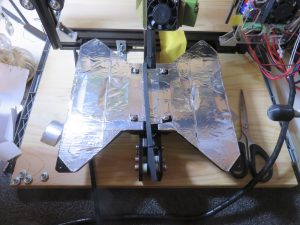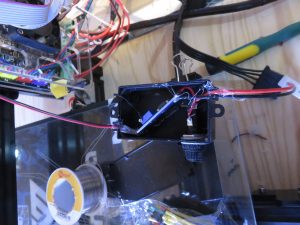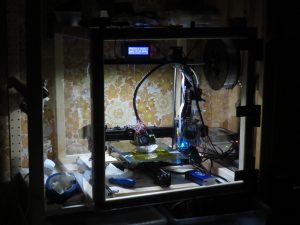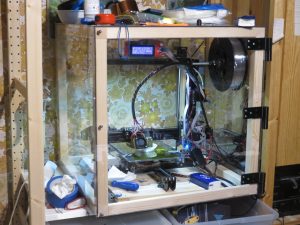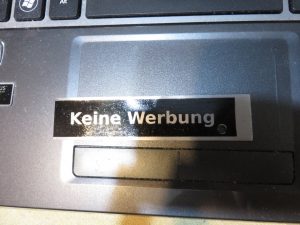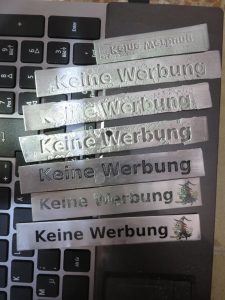Copyright, EU
In 3 days, the EU JURI committee will vote on the copyright directive. If you live in the EU (and under a rock and are unaware of this). Then you may want to look at what this is about and potentially contact your representative member of parliament.
Below is some unrelated rant/chatter about copyright, please ignore if this doesn’t interest you.
Looking at the state of copyright and how it changed, over teh decades makes me a bit sad. Iam no lawyer and only know things roughly not detailedly but. The long term trend of more rules, more restrictions, heavier penalties. Its really a slap in the face of the consumer, the companies between and i would argue also the content creator.
Now why is all this which seems so great for content creators at the surface actually not. First, all the extra regulations we already have and the potential future ones we might get, require substantial resources, time, human, financial and technical to follow. They must come from somewhere and it is from money that is taken out of the consumer -> content creator chain. Do these laws produce more paying consumers than they add cost?
And then theres a completely separate thing. Why in a world of democracies, that is places ruled by the people do we pay those who restrict content and knowledge while we do not pay those who give content and knowledge away freely to everyone?
Hundreds of years ago it was impossible to give information/content/knowledge/music/films away for free to everyone. Because the paper for a book, the musicians turning written notes into audio all cost resources. It made sense to pass some money from the act of copying which was expensive to the content creator, the copyright owner. But today where the act of duplication is essentially free still doing this is simply insane. Its restricting who has access to basically public content without anyone having any real gain from it.
You could look at it like this also: Someone creates the worlds best operating system and gives it away for free to everyone, allowing everyone to change, adapt and improve it. Maybe billions of people use it daily, surely the governments who collect trillions of tax $ would pay him and the people who also worked on it something for the public service they did ?
OTOH, large and rich groups managing content/information/knowledge/designs/…, restrict it very heavily using every law, regulation and trick. And surely our politicians who represent us, the people of this planet would make laws that require these groups to make their content/information/knowledge/designs/… available for everyone before they could legally be allowed to collect payment?
Maybe the thoughts above, especially the 2nd are too extreme, too radical, i dont know. And no question this view is over simplified. But i cant see how the direction, in which the copyright law is moving, helps anyone except maybe lawyers. And at some point, heck maybe even lawyers will be against this…
Ironically, IMO even the movie industry would financially benefit from a change. There are surely many possibilities, one would be
Find out how many people watch/use public domain content (these statistics are already known) pay the content creator from taxes in a way thats related to how much her content is used.
With this there would be no need for any restrictions, and no motive for piracy. It would eliminate all copyright infringement of that content, all resources for dealing with regulations or violations. Thats alot of resources that are not wasted and thus there would be more left for the content creators.
Compare this to all the laws and regulations we have and which are planned, none of which will make any difference to piracy and copyright infringement.
Of course in reality its more complex than this, but personally from my view from under my rock, it seems the old style copyright is slowly being replaced by new systems even with all the apparent efforts from our politicans to prevent it.
For example i have not watched any “hollywood” movies since many years, in fact i also have not watched any “classical” TV. Simply because there are so many content creators today who happily give their content away for some ad based payment or for free. Basically unrestricted. One can watch what one wants, when one wants and how one wants. Also the breath of content to choose from is many orders of magnitude larger in the “basically free” segment than the restricted.