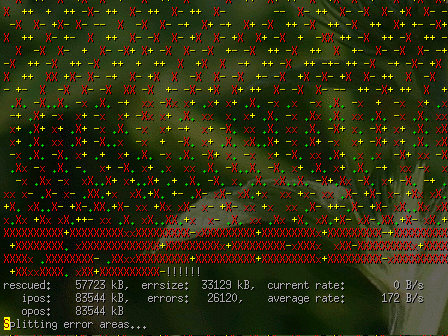Small tasks for FFmpeg
The FFmpeg todo list is getting longer and longer and melanson suggested me to try to talk about some small tasks here so as to maybe inspire some reader to contribute to ffmpeg :)
Optimal huffman tables for (M)JPEG encoding
this is pretty trivial, instead of encoding the stuff with the default huffman tables, simply store the data in a temporary buffer, build optimal huffman tables for the data, encode data with them
Building optimal huffman tables
In the unlikely case that the reader doesnt know how to build a optimal huffman table and to safe google from the millions of people looking that up after the post ;) heres how:
- you know the propability of each symbol (simply because you have “encoded” the image and know how often each symbol occured)
- merge the 2 least likely symbols into one which has their propablities sum as its propability, after that you have 2 symbols less and 1 more or simply one symbol less to deal with
- if you have more than 1 symbol left goto 2
- your huffman table/tree is finished, you only have to decide which side of each branch gets 1 and which 0, assigning these in any random or non random way will do and have no effect on the decodeability or optimality of the result. Note, (m)jpeg puts some restrictions on the 1/0 assignment so you cannot do them entirely random
Update 2007-04-26
As a reader has noticed (m)jpeg has some additional constraints which cannot be ignored when building huffman tables. So heres some update to deal with these constraints
Additional constraints for (m)jpeg
No code may have all 1 bits
This is trivial to avoid, simply add an additional dummy symbol with propability lower then all other symbols, such a code would be the longest after building the huffman table and could then simply be given all 1 bits during assinging bits for each branch.
The maximum code length is 16
To avoid this we need to change the symbol propabilities before huffman tree building. The optimal solution is the package merge alorithm
The package merge algorithm
- start with an empty list, lets call it list(0), set i=0
- add 1 entry to list(i) for each symbol we have and give each a score equal to the propability of the respective symbol
- merge the 2 symbols of least score and put them in list(i+1), list(i) will have 2 symbols less, list(i+1) will have 1 element more, the new score will be the sum of the 2 scores
- if there is more than 1 symbol left in the current list(i) then goto 3
- i++
- if i < 16 then goto 2
- select the n-1 elements in the last list with lowest score (n=the number of symbols)
- the length of the huffman code for symbol s will be equal to the number of times the symbol occurs in the select elements
Example: symbol propability A 1 B 2 C 5 D 10 E 21 optimal huffman tree A 1111 B 1110 C 110 D 10 E 0 assume we would rather want max length 3 list(0)= A1 B2 C5 D10 E21 list(1)= A1 B2 AB3 C5 D10 CD15 E21 list(2)= A1 B2 AB3 C5 ABC8 D10 E21 CDD25 list(3)= AB3 ABC8 ABCD18 CDDE46 A 111 B 110 C 101 D 100 E 0
Note: ffmpeg already contains code to build huffman tables from just the their lengths